Download:
Click here to download Pandora Keys from:https://samuelhaddad.com/downloads/pandorakeys/
Source Code:
https://github.com/SamPlusPlus/Pandora-Keys
Features:
- Media Key support
- Customizable keyboard shortcuts
- Control Pandora from any application.
- Auto updater for new features
Screenshots:

Requirements:
- .NET 4.0
- A Pandora.com account
- Enjoy listening to music
Why Did I make this?:
I am a big fan of both Pandora, Jango, and streaming music in general. I think they are great. However, I also feel that being a web-based application they lack features that exist in a desktop media player. For example, keyboard shortcuts and notifications are features I cannot live without. After creating a desktop wrapper for Jango.com called Jango Desktop. I set out to create one for Pandora. There were already a few on the market, but I found they did not do what I wanted or were no longer being developed. My favorite used to be Open Pandora however it no longer seemed to be supported and many of the features no longer work. My code is based on the Open Pandora project but has the functionality that I was looking for.
Contribute:
Pandora Keys is open source. Please check out the project and jump right in. Programmers, graphic designers, or just your ideas, whatever your skills may be you are welcome to join the fun.
Donate:
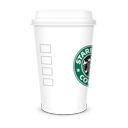 Do you like my work? How about buying me a coffee?
Do you like my work? How about buying me a coffee?
Disclaimer:
Pandora Keys is in no way affiliated with www.pandora.com. By downloading Pandora Keys you claim full responsibility for the use of this application.
Being in Canada this application doesn’t seem to work due to Pandora’s country restrictions. I can use Pandora on Firefox using an addon. Is there anyway I can get this to work?
Which plugin do you use?
Anyone know of a way to get the track info to show up on the screen of a G15 or similar keyboard?
There are a few libraries out there that can be used to update the keyboard. I could integrate it into the code, but I do not have a G15 to test.
There seems to have been an update to Pandora.com in the past week which is causing it not to play in Pandora Keys. It works fine in a browser (IE or Chrome). Any troubleshooting tips?
@David is this still case for you. I have been using Pandora Keys with no issue.
Still a problem. I have updated flash. Pandora works in IE and Chrome.
Here are the contents of the window:
__
PANDORA | ONE
It is taking longer than expected to fetch the next song to play. The music should be playing soon. If you get tired of waiting, you can try reloading your browser.
Please check our Help page for information about troubleshooting Pandora on your browser.
__
Not sure if there is a cache to clear or anything like that.
Unfortunately I’m having trouble with Pandora Keys–it starts fine, but when Pandora tries to play a video based ad, I get an error that I need an HTML5 compatible browser (even though, as far as I know, Pandora Keys uses an HTML5 capable browser).
I have been using this great program for the last couple weeks and now I am getting an error stating the following:
“Your browser is out of date. Please upgrade your browser to enjoy Pandora.com. Download the latest version of one of these great browsers and you will be on your way.”
Any suggestions?
Dan,
This happened since the last Pandora website update. I have yet to take a look at it, but hope to soon.
-Sam
Sorry this isn’t working right now. This was the best desktop solution I’ve found for Pandora listening.
Hi David,
I am glad to hear you enjoyed my application. I am aware of the issue you are running into, but I haven’t had time to look into it. I will see what I can do this week. Please keep in touch.
-Sam