The Problem:
Recently I was working on a customers computer and when loading a page with a flash video on it, the video would crash.The following message was displayed in the system tray.
Display driver stopped responding and has recovered.
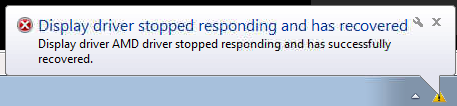
The machine I was working on was a Dell Inspiron n5010 with a ATI mobility Radeon HD 5470 video card running Windows 7 x64bit. After all the normal troubleshooting and making sure I had the most up -to-date drivers I still had the issue. I ended up coming up with the following solution.
The solution:
Disable Hardware acceleration by right clicking on any flash video, going to settings and unchecking enable hardware acceleration.
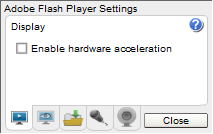
I hope this saves someone a head ache.
I have been trying to figure out the source of this problem for like 2 years now lol. FINALLY someone figures it out!
Thank you so much
Holy hell brother! I have a Sager gaming rig with a 5870M, and only had the problem when running on battery. Tried going back drivers, updating once newer ones came out. Did it for any video playback on battery, didnt even have to be flash (wmp for example), but I undid that little F*ing checkbox and everything is perfection again. Thanks so much! I’ll be sure to spread the word as this seems like a common problem!
Thanks for the feedback. I am glad the solution worked for you. I hope it helps others.
I have had this issue on 2 computers for 3 YEARS!! On those 2 machines it only happened once a day… I tried everything and FINALLY it’s sorted.
Got a new computer yesterday and when I saw this error again I felt myself going absolutely crazy. It appeared once every few minutes. I have since done 3 re-formats and stayed up till 6 am trying to solve it. I was so close to buying a MAC and screwing windows.
THANKS
Thank you for this solution, I was having the same problem and it was starting to annoy me. I also noticed it started happening after an update of Adobe Flash Player.
Works like a charm!
I hope these solutions have worked for you good folk.
My issue is that this error has rendered my PC unbootable. I can’t even get a windows or ghost repair disk to work. Or any erd for that matter.
It boots to a 640*480 screen and nothing else. I have a radeon 5 series Graphics card on a win 7 64 bit machine.
If I leave it off a long time…over night I may get the bios option or boot options. The last time I got at least that I used the last known good config option which I thought had worked but now Im looking at at a £1600 lump of useless PC. I hear apple Mac calling
Leigh
Samuel, thanks very much! My new Acer 8943G-9429 has been crashing intermittently (and driving me crazy) when loading Flash videos. Unchecking hardware acceleration seems to have fixed the problem. Thanks again.
WOW ive been struggling with this problem for MONTHS! thanks so much it works great now
Thanks a lot,man!
This problem has been bothering me for more than a year!Now it seems to be solved!It worked for me!Great!
Does this help with bluescreen that occur after seeing the driver stopped message.
This will depend on the reason your computer is blue screening, but there is a good chance it will. Let us know if it does.
I just tried this change to Flash Player as I’m getting ‘Display driver stopped responding . . . ‘ error a couple of times a day.
It hasn’t stopped the error on my PC sadly.
After trying several fixes including registry edits, driver and BIOS updates, and re-installing Windows7 (none of these worked), your solution has fixed the problem on my Dell Inspiron M5010 with a Radeon Mobility 4250. Too bad I didn’t find your post sooner, I could have saved a lot of time. Thanks for your help!
THANK YOUUUU SOOOOOOOO MUCHHHHH THE HEROOOOO NOW I DON’T HAVE TO GO TO PC WORLD AND GET IT REPIERED LOL :p
THANKS ALOT….U SOLVED MY PROBLEM
HOLY MOLY !
You ARE a life saver Samuel
Glad I could help! This used to drive me nuts!
I have the same laptop for my dad, he asked me to format it so i did. After that i installed all drivers. As he only playes solitaire and browses the network i checked the solitaire game and when i entered i recived something like : Hardware acceleration disbled or video card doesnt suport hardware acceleration. I checked to see if hardware acceleration was disabled and…. it wasnt. I did what u said up there but with no result, could u please help me?
i dont have adobe flash plyer still it shows amd error
Mine shows that error when im working on Adobe Photoshop… started when I had a Windows Update.
Using Dell Inspiron 5010
@Gabbz – Thanks for sharing your issue. It may not be directly related, but you could try the fix I suggested in this blog post http://samuelhaddad.com/2009/01/24/adobe-photoshop-black-canvas-fix/ it may or may not work, but I think it is worth a try.