New Way:
Facebook is constantly changing its layout. The new way to disable public search is to go to
- Account – > Privacy Settings
- In the lower left hand corner look for Apps and Websites
- Edit your settings
- Edit settings for the public search
- Uncheck enable public search.
Old Way:
Login to Facebook and go to your privacy settings.
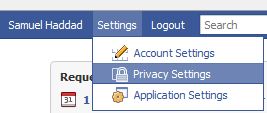
Select the Search Settings
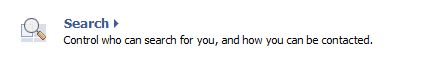
Uncheck: “Create a public search listing for me and submit it for search engine indexing”
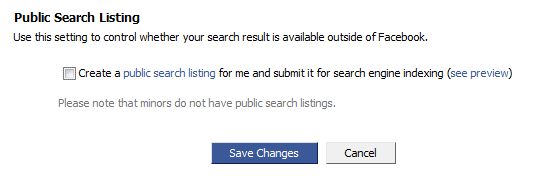
Edit: As Dan pointed out in the comments. Make sure your Search Visibility is set to everyone for the “Create a public search listing” option to show up.
It may take a week or more for search engines to completely remove your listing from their indexes. However Facebook is a popular site so I am sure it gets index quite frequently.