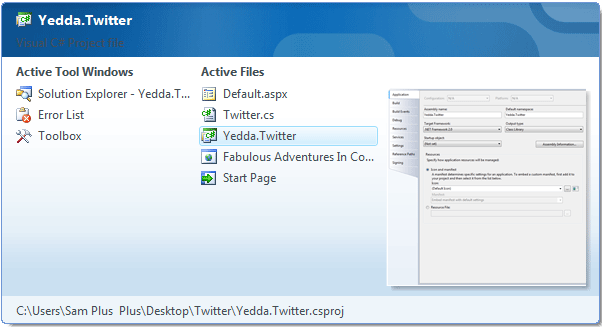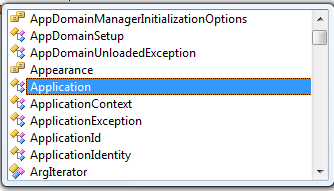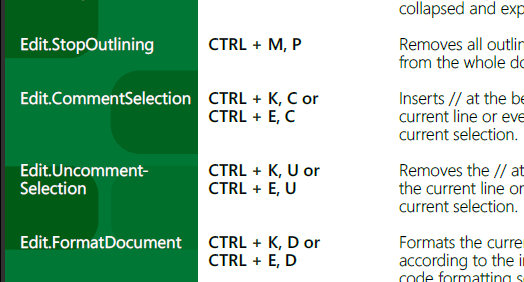Alternate Case/Format selection:
Have you ever been asked to update some code from a long time ago only to find that almost every tag is in capital letters? AGHH!
<HTML>
<HEAD>
<TITLE>My Really Old Site</TITLE>
</HEAD>
<BODY>
<P> Lots of body test </P>
<P> Lots of body test </P>
<P> Lots of body test </P>
<IMG SRC="mypic.jpg" width=351 height=113>
</BODY>
</HTML>
Highlight all that code and press CTRL + K then CTRL + F and you will format all the code. It would then look something like this
<html>
<head>
<title>My Really Old Site</title>
</head>
<body>
<p>
Lots of body test
</p>
<p>
Lots of body test
</p>
<p>
Lots of body test
</p>
<img src="mypic.jpg" width="351" height="113">
</body>
</html>
Granted your code may still be far from perfect, but it is definitely a huge help.
Key Launcher (Like Alt + Tab on Windows)
Are you someone that lives by keyboard shortcuts? I know I am. Are you familar with Windows Alt + Tab keyboard shortcut and toggling through all active programs? Well a similar feature exists within Visual Studio press Ctrl + Tab and toggle through your active Windows and Files.
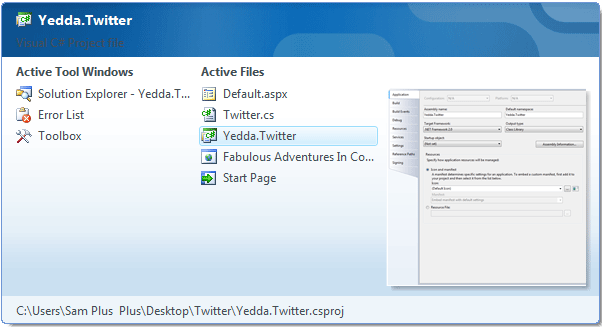
Intellisense
Control + Spacebar will bring up intellisense if you are in code view. Great if you click out by accident or you just want to see what is available in the scope of the code.
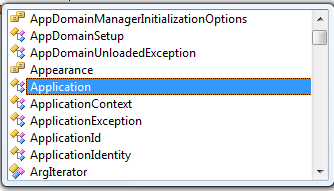
Break Points
Have a bunch of break points scattered over a couple of files in a solution. Just want to delete them all and start fresh. Ctrl + Shift + F9 will delete all current break points in a solution. Don’t worry Visual Studio will prompt you with a confirmation first.
Get Visual Studio Professional for free!
Well maybe. If you are a student like myself you can head over to https://www.dreamspark.com/which is run by Microsoft. They offer full versions of some of the newest Microsoft products, like Visual Studio. Why? Because they know we are the future and they think we are an investment. Take them up on the opportunity and get ahead of the competition.
Shortcut key posters:
Microsoft Visual Studio has a bunch of keyboard combinations that can be very helpful, to get a more complete list check out some of the resources Microsoft offers:
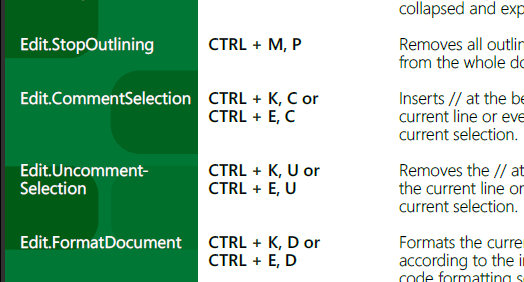
Visual C# 2008 Keybinding Reference Poster
Visual Basic 2008 Keybinding Reference Poster
Visual C++ 2008 Keybinding Reference Poster
Visual C# 2005 Keyboard Shortcut Reference Poster
Visual Basic 2005 Keyboard Shortcut Reference Poster
Visual C++ 2005 Keyboard Shortcut Reference Poster