So recently I had bypass Symantec endpoint protection. Instead of having to stop services and delete registry keys like my other Trend Micro Post it is worth trying the default password of Symantec which worked for me.
Author: Samuel Haddad
Uninstall TrendMicro OfficeScan
This procedure work as of June 5th 2010
The problem:
When trying to uninstall TrendMico Office Scan you are prompted for a password.
Solution:
- Start -> run and type MSCONFIG
- Under services and uncheck TrendMicro Unauthorized Change Prevention Service
- Restart the computer
- Start -> run type Regedit
- Navigate to HKEY_LOCAL_MACHINE\SOFTWARE\TrendMicro\PC-cillinNTCorp\CurrentVersion\Misc
- Changing the AllowUninstall value to 1
Pointsec boot from CD
Since I always forget how to boot from a cd using Pointsec I decided to write it down. This brings you to an alternative boot menu.
- Start computer
- Enter Pointsec account information.
- When it prompts you to continue, do not hit continue right away instead press CTRL + F10
- Then continue you will be prompted with the alternative boot menu.
If you need a disk that can read the encrypted drive. You can try following the following instructions to create a Bart PE cd with the Pointsec Drivers in it:
http://www.blackfistsecurity.com/2008/07/pointsec-for-pc-creating-boot-disk.html
Windows 7 and .chm issue
Sometimes documentation files can come in .chm or compressed html files. In Windows 7 you may see this error:
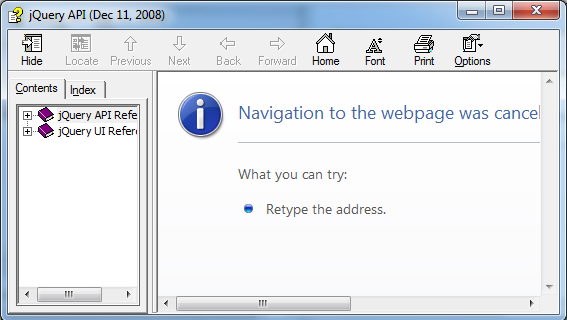
You may get a page reading “Navigation to the webpage was canceled”
The solution:
Right click on the file, go to properties and select unblock.
Outlook Error
The other day I stumbled upon the error message:
Cannot start Microsoft Office Outlook. Cannot open the Outlook window.
The solution for me was to go to Start -> Run -> and type Outlook.exe /resetnavpane